In the digital world, five seconds is an eternity. Unfortunately, your website’s visitors aren’t going to wait an “eternity” for your site to load. A slow website means that you are going to lose much of your high-quality traffic, which translates to lost sales and revenue for your business. However, a faster, more responsive site means that you will retain your visitors, increase conversions, create a better user experience, and ultimately better search engine optimization (SEO). Here are tips to optimize your website for faster downloading speeds.
1. Find a Good Web Host

Your website’s loading speed (or lack thereof) depends largely on your web host. Unfortunately, many of the “cheaper” web hosting plans that are often popular because of their low costs, have very slow web servers. That means the sites hosted on their web servers are slow to download. Therefore, when you are selecting a web host, you need to read reviews related to the speed of their servers. You might end up paying more for web hosting, but it will be worth it if your website loads quicker.
2. Avoid Using Slow, Unresponsive Themes

For faster website download speeds, you should use a fast, lightweight theme for your site. Basically, you want to select a theme that will download quickly when a visitor lands on your site. Themes that are poorly-coded are often “heavy” and slow to load, especially on mobile devices. Since most of your site’s visitors are likely using mobile devices, you want to make sure that your theme is mobile-friendly: responsive and loads quickly on mobile devices. Once again, you will need to do your homework before selecting a theme. Find reviews to see how other webmasters rate the speed and responsiveness of potential themes for your site. You can also test out different themes to measure their speed and responsiveness as well.
3. Don’t Upload Videos Directly to Your Site
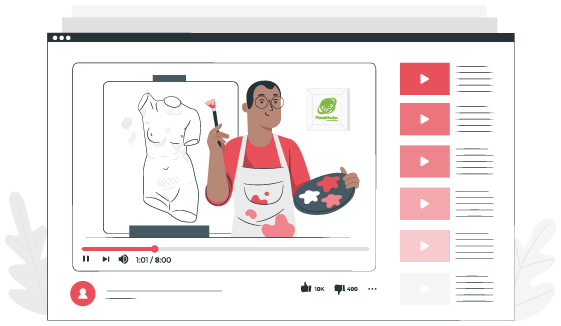
Video files are large and take a long-time to load on a website. Therefore, you shouldn’t upload any videos to your web host. Instead, you should upload them to YouTube. Then, you can embed the YouTube links on your site. That way your visitors don’t have to wait for the video files to load on your site because they can just stream the video directly from YouTube, which is faster.
4. Don’t Use too Many WordPress Plugins
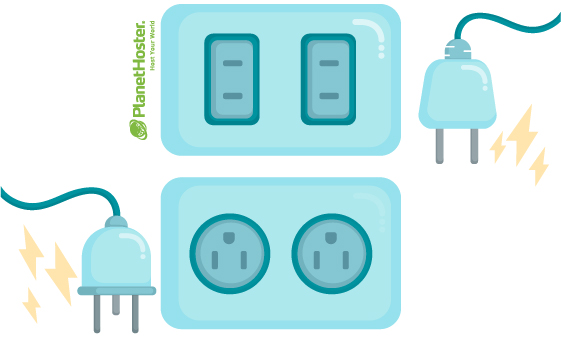
The number of available WordPress plugins is a big reason as to why the platform has become so popular with webmasters. If your website is powered by WordPress, there’s a good chance that you will be using plugins to enhance the capabilities of your site. Unfortunately, installing a lot of plugins on your website will slow it down, because it will take visitors longer to download your site. If you have several plugins installed and you notice that your site is loading more slowly, then you should definitely uninstall the ones that you don’t absolutely need. Oftentimes, you can find a single plugin that’s capable of offering the same features as multiple plugins.
5. Compress Web Files

Uploading large web files to your site will slow it down too. For instance, documents with graphics and PDF files tend to be large and take longer to download. Even coding files, like HTML, CSS, and JavaScript, can slow the speed of your site. Therefore, you should compress your files before uploading them to your website. You can find free file compression tools by doing a Google search.
6. Optimize Images for Faster Loading

Images often take a lot longer to download if they aren’t properly optimized for faster loading speeds. Here are a few tips to make your web images load faster:
- Reduce the dimensions of your images. Smaller images will download faster.
- Save images in the correct file type (JPEG, PNG, or GIF).
- Compress your images with a free image compression tool.
You can learn more about compressing image files online.
7. Limit the Number of Comments Per Page

Finally, if your website has a blog, you probably want to promote audience engagement by allowing/encouraging comments on your posts. Unfortunately, the more comments you have on a page, the longer it will take for it to download. Therefore, you should limit the number of comments per page to no more than 50. For example, let’s say a post has 100 comments. Then, you would create a second page to display comments 51-100.
In short, if you want a fast website, then you need to select a good host with powerful web servers. You should also select a fast, responsive theme for your site. If you are installing WordPress plugins, don’t over do it. Also, instead of uploading video files directly to your site, upload them to YouTube, and then embed links to your videos. Make sure that you compress your files and optimize your images to make your site load quicker. If your site has user comments, restrict the number of comments to no more than 50 per page.