According to data from Statista Research, online advertising revenues in the U.S. have been steadily increasing since 2007 (statista.com/statistics/275884/quarterly-online-advertising-revenue-in-the-us). If you hope to capture a small piece of that revenue pie, incorporating advertising into your WordPress site is essential. As a WordPress user, there are a multitude of advertising options at your disposal. From banner ads to native advertising, the options are many for today’s savvy web entrepreneur. Review the following collection of top-rated WordPress advertising plugins to see which ones can help increase the revenues your website generates in 2019.
Corner Ad
If you don’t want to use invasive ads on your WordPress site, try advertising just in the corners of your website. The Corner Ad plugin lets you add small ads to the upper corners of your WordPress site, taking advantage of space that generally goes unused. You can adjust the color of your corner ads to match the look of your site or opt for a bright color to make your ads stand out. When a site visitor hovers their mouse over your corner ad, the advertisement pops up to full size with an animated page-flipping motion. You can customize your ad to open on the same page or have your ads open in a new window. Whether you want to advertise your latest blog post, a new service, an affiliate product you’re selling, or promote your weekly newsletter, the Corner Ad plugin makes it easy.
Amazon Product in a Post
Integrating Amazon products into your advertising strategy can be a phenomenal way to increase your site’s revenues. The Amazon Product in a Post plugin lets you easily insert ads into your blog posts instead of in the sidebar. Display products related to your blog post, making your advertisements a value-add component instead of a nuisance. The more targeted your ads are to your audience’s needs, the better your chances of affiliate revenue.

WordPress Notification Bar
The WordPress Notification Bar plugin makes it super simple to add a small notification bar to the top of your site. Customize the color of your advertisement bar to make it stand out from the rest of your website. Promote an upcoming event you are attending, offer a special deal on a product you created, or advertise a whitepaper you are giving away in exchange for an email address. This plugin is available in multiple languages including English, Russian, and German. If you want to maximize the potential of a call-to-action on your site, this plugin needs to be in your webmaster’s toolbox.
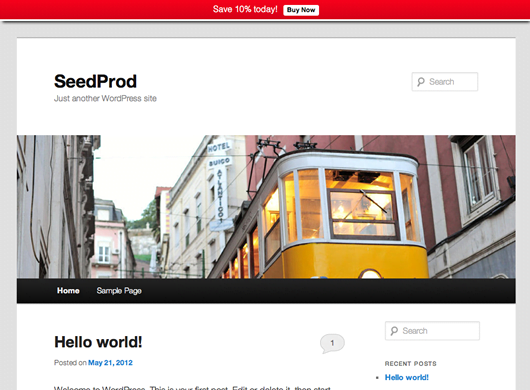
Easy Heads Up Bar
If you want even more customization options for your notification bar, the Easy Heads Up Bar plugin has your name all over it. This powerful plugin lets you customize the height of your notification bar and schedule start/expiry dates for your bars too. Add as much text as you want to your advertising bar, add multiple links, and even add multiple notification bars to the same page. You can use this plugin on your website’s landing page or on pages within your website. Keep your homepage clutter-free and only add notification bars to your blog post pages. Can you say conversions made easy?
https://youtu.be/DOsTdfnmtmI
AdRotate
The AdRotate plugin lets you create your own ads or serve ads from advertising partners like AdSense or DoubleClick. Offering both a free and premium version, this plugin lets you manage the type of ads you show site visitors and lets you view detailed advertising analytics. Know which types of ads are resonating with your audience and which ones aren’t attracting any clicks at all. You can geo-target your advertisements, offer mobile ads, and make your ads impenetrable to ad-blockers. If you are going to place ads on your WordPress site, doesn’t it make sense to maximize the potential of those ads?

Advanced Ads
This top-rated plugin is another must-discover tool for publishers wanting to increase revenues from their WordPress site. The Advanced Ads plugin lets you group ads together, set expiry dates for ads, create draft ads (perfect for multi-author sites), and lets you create internal notes regarding the ads you place on your site. Review analytics to better understand revenue opportunities and choose from a variety of ad styles and advertising partners.
Easy Text Links
This next plugin might get you penalized by Google, so use it with caution. The Easy Text Links plugin lets you sell links on your WordPress site to advertisers. Place clear notifications on your site that some links are affiliate links, so that site visitors know that clicking on links could potentially send revenue your way. This plugin lets you connect directly with advertisers of your choosing; there’s no intermediary taking a cut of your earnings.

Info Links
If the thought of selling links directly to advertisers (and potentially getting your site penalized by Google) frightens you, the Info Links plugin might be more to your liking. This plugin lets you work with Info Links advertisers to insert ads into your site. Options range from in-links ads to banner ads or between page ads. You choose which advertising option works best for your site and your target audience; Info Links makes the integration easy.
OneSignal
Push notifications are an advertising option many WordPress webmasters fail to add to their site. The OneSignal plugin lets you send push notifications to Firefox, Safari, and Chrome users as well as mobile users. Update frequent site visitors each time you add a new blog post, highlight your blog post’s topic, and drive engagement on your site. You can’t get ads to work on your WordPress site if people aren’t visiting; this plugin helps you attract repeat visitors, thereby increasing your chances of revenue generation.
Nelio AB Testing
Regardless of which advertising plugin you integrate into your WordPress site, testing results is essential. The Nelio AB Testing plugin lets you monitor conversions on your site and track audience interactions via heat maps. Track results for ad placements, banner ad text, blog post titles, WordPress theme preferences, or your CTA buttons.
The above-mentioned options are a clear indicator of the numerous plugins available to WordPress users. Whether you use banner ads, push notifications, or in-post affiliate ads, your ability to generate revenue from your WordPress site is only limited by your willingness to pursue advertising opportunities. The number of ad plugins is continually growing; it can be tough to keep up with all the available options. How many of these top-rated advertising plugins will you be considering for your website?