So, you are ready to launch your shiny, new website. You, or a developer, has done all the hard work. And now you are itching to unleash your masterpiece on the internet. Well, don’t press that button just yet! Hold back until you have completed these ten final checks on your new website.
1. Proofread the Content

Do a final readthrough of all the content on your website. Look for spelling mistakes and typos, and check that the fonts are consistent and that the headings and subheadings are formatted correctly. While it is true that people do skim-read websites, even minor errors will get noticed by visitors to your site. Those small mistakes that you might have overlooked could be all it takes to make a visitor lose faith in your website and brand.
2. Test Links and Functionality

Check that all internal and external links are functioning correctly and test the general functionality of your site. If you have a large e-commerce site with lots of products, then you will need to sample-test a range of products all the way through to the checkout. If you have a smaller, static business site, it would be best to check all the links and functionality. This testing may have been completed before. Even so, one minor modification to a website can sometimes have unexpected knock-on effects elsewhere on the site. So, a final pre-live test is still advisable.
3. Test the Contact Forms

Check that all the contact forms are functional and make sure that you are receiving the relevant emails to the right addresses. If you also have a mailing list subscription function, then that will need testing too. All the forms that you have on your site should be tested before your website goes live.
4. Look for Redundant Placeholders and Pages

Make sure that no redundant placeholders or pages are remaining from the development phase. Website templates and themes often come with sample pages that you may not be using. You may also find sample images on some pages and text boxes filled with random text.
5. Check the SSL Certificate

Make sure that your Secure Sockets Layer (SSL) certificate is installed and active. The SSL certificate will ensure that data sent to and from your website is encrypted so that it cannot be hacked. Having an SSL certificate will give people more confidence in your site, and it is now a crucial ranking factor for Google and other search engines.
6. Test on Different Browsers and Devices
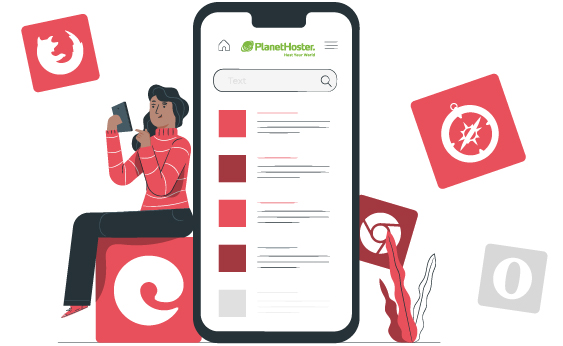
Test that your new website looks good and functions well on the most used browsers, including Chrome, Firefox, and Microsoft Edge. Also, check your site on mobile devices, including both tablets and phones. More than half of your website visits will likely originate from mobile devices. So, making sure that the site performs well on mobile devices is one of the essential website prelaunch checks to carry out.
7. Make Sure You Have Security Software Installed

Make sure that you have security software installed, and check that it is up to date and running. If you do not have adequate website security in place, it will not take long for hackers to find your site. If hackers gain access to your website, they may infect it with malware or other malicious software.
8. Test Load Speed
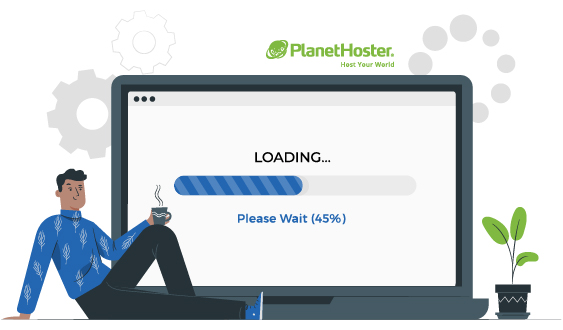
Check that every page on your website loads at a reasonable speed. Ideally, each page on your site should take no longer than two seconds to load. If your page load speeds are significantly higher than that, it will negatively affect your search engine rankings. Slow load times will also considerably increase the bounce rate on your website.
9. Check for Consistency

Do a run-through of your entire site to check that all the pages have a consistent look and feel. Look at the fonts, the page layouts, and the color scheme. When you are doing your final website prelaunch tests, it is also a good idea to follow the same flow that a user would. Then, you can check that a user can move seamlessly through the site and follow your calls to action with ease. The look and feel and navigation through your site are crucial elements of the user experience. The quality of the user experience will determine how long people stay on your website, and it is a search engine ranking factor.
10. Check Your Search Engine Optimization (SEO)

Finally, check that you have all the search engine optimization bases covered. Make sure that you have meta descriptions for every page, and that images have your keywords mentioned in the name of the image and the alt tags. Also, check that you have not used any duplicate content anywhere on your site.
Conclusion
The above list covers the main things to test before you launch a new website. Depending on the type of site you have developed, though, there may be more functionality to check. Aside from those additional tests, if all the above looks good, you are all set to publish your new website. But remember, it doesn’t end here. You are now going to need to periodically repeat these checks to make sure that your site continues to function at its best.