The online world has a lot to offer, from easier shopping to newfound connections with old friends. But the online world also has its fair share of dangers, and it is easy to become a victim when you do not know what to look for or how to protect yourself.
If you want to enjoy all the great things the internet has to offer without the risk, you need to protect yourself from the start. Here are 10 things you can do right away to secure your online life and reduce the risk of becoming a victim.
1- Create complex passwords
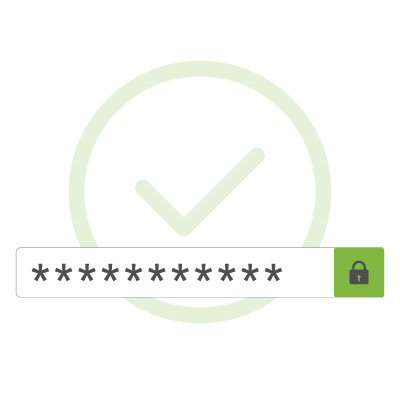
All online security starts with a strong password, so make your credentials as solid as possible. Combinations of uppercase, lowercase, numbers, and special characters are essential for a good password, so choose yours accordingly.
2- Use a password manager

Security experts recommend using a separate username and password at every website, but keeping those credentials straight can be a real challenge. A password manager simplifies the process, so all you have to remember is one master password.
3- Turn on two-factor authentication

Two-factor authentication adds another layer of protection for your online activities by sending a code to your smartphone or another mobile device. Taking advantage of this extra layer of security can reduce the risk of a personal security breach.
4- Limit sharing on social media

Sharing too much on social media could allow others to guess your passwords and breach your security defenses, so be careful what you say.
5- Keep your devices up to date
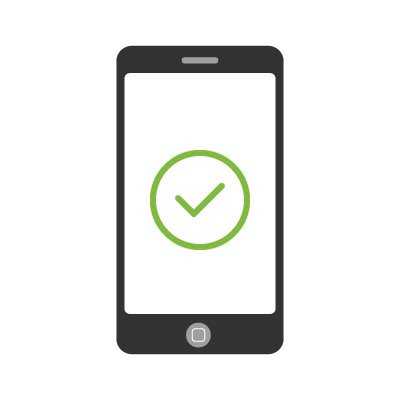
From the desktop at the office to the laptop in your home to the smartphone in your pocket, every device you use or carry should be carefully secured with the latest antivirus software.
6- Set up a strong email filter

Many phishing attempts start with infected emails, but a filter can keep those dangerous messages out of your inbox. Set up a quality filter and train it further by reporting suspected spam.
7- Never click links in unsolicited emails

If suspicious messages make it through the filter, review them carefully to avoid possible infection. Never click links in emails from unknown sources, and verify the legitimacy of messages before taking action.
8- Move sensitive data off your computer
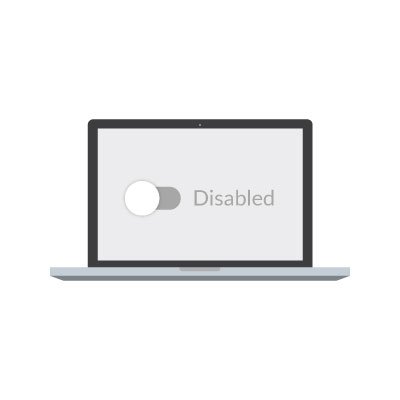
Storing potentially harmful information on your hard drive is dangerous, so move that data offline as soon as possible. Storing that data on a thumb drive or other offline device can greatly reduce your risk.
9- Sign up for identity monitoring

Signing up with a service that monitors your data and notifies you of recent security breaches is a great way to protect yourself so you can take preventative measures right away.
10- Turn on your pop-up blockers

From fake virus warnings to false notifications of outdated software, pop-ups can bring all kinds of problems. Turning on pop-up blocking in your browser may not eliminate the risk, but it can greatly reduce the danger.
If you do not want to be the next data breach victim, you need to protect yourself, and that means taking proactive action. You cannot control what the bad guys are doing, but you can learn their tricks – and how to avoid them. The 10 protective measures listed above can help you protect yourself, your data and your devices, so you will have one less thing to worry about when you go online.