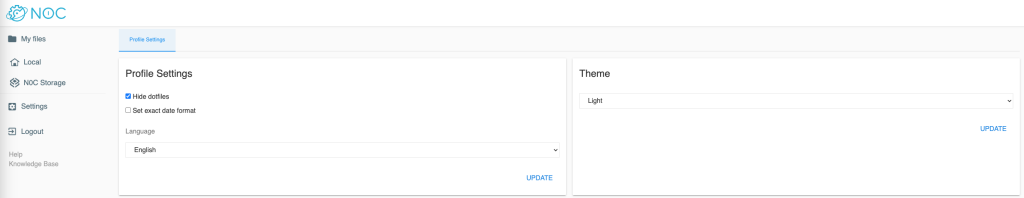PlanetHoster est fier d’être un commanditaire de InfoBref, contribuant à la diffusion d’informations et de connaissances de qualité. Grâce à Infobref, profitez de 15 % de réduction sur l’ensemble des services PlanetHoster- Cliquez ICI
PlanetHoster provides an ergonomic, easy-to-learn Web browser, the File Manager. It allows you to manage hosting files via the Local web interface and massive files via the N0C Storage interface.
To help our customers get the most out of our tool, we have decided to write this blog outlining its benefits.

Benefits of N0C Storage
While the Local file storage hosting interface is essentially used to store anything that needs to react quickly on your website and requires high-performance SSDs, such as the html code and e-mails of your website, N0C Storage is a storage platform designed for massive files.
The benefits of using N0C Storage are manifold. Here are just a few of them.
Increased Capacity
Mass storage can be used to save large amounts of data for websites, including multimedia files such as images, videos and audio files. N0C Storage is also ideal for backups, archives and items that do not require a high-performance SSD.
N0C Storage is also designed for files containing an image or video from an external CDM site. This makes it possible to offer more cost-effective data storage than the premium SSDs offered at PlanetHoster.
With N0C Storage, there is no need to worry about limited space!
Improved Performance
With access to mass storage, web sites can distribute their workloads across multiple disks, instead of just on one local server. This improves overall performance and reduces latency.
Scalability
Mass storage solutions are scalable. In other words, website storage capacity can easily be increased as needs grow.
Efficient Data Management
Our N0C Storage interface has been designed to make managing your data as simple as possible. You can easily:
- Create a new folder or file.
- Adjust display parameters (language, etc.).
- Activate a contextual menu to perform operations on the chosen file or folder by right-clicking (download, create archive, etc.).
- Click directly on icons to perform operations on the chosen file or folder (rename, move, etc.).
- Search by keyword.
Support for Data-Intensive Applications
Websites with data-intensive applications, such as streaming platforms or social networks, can take advantage of mass storage to manage and distribute content efficiently.
Reducing Costs
All N0C users have access to N0C Storage by default, at no extra cost. All the more reason to encourage our customers to make the transition to N0C (our support team can help them make the transition hassle-free at any time).
Eventually, an amount of 0.04 euros per Gigabyte will be charged for the use of N0C Storage. However, 100 Gigabytes will be free with a The World and 200 Gigabytes will be free per HybridCloud N0C account.
Despite the upfront costs, our mass storage can ultimately be more economical on a large scale, offering better resource utilization and lower operational costs.
How to Access to N0C Storage
Log on to the MG Panel by entering the following address in your web browser: https://mg.n0c.com/. Then :
- Select Files -> N0C Storage and click on the Connect to File manager button:
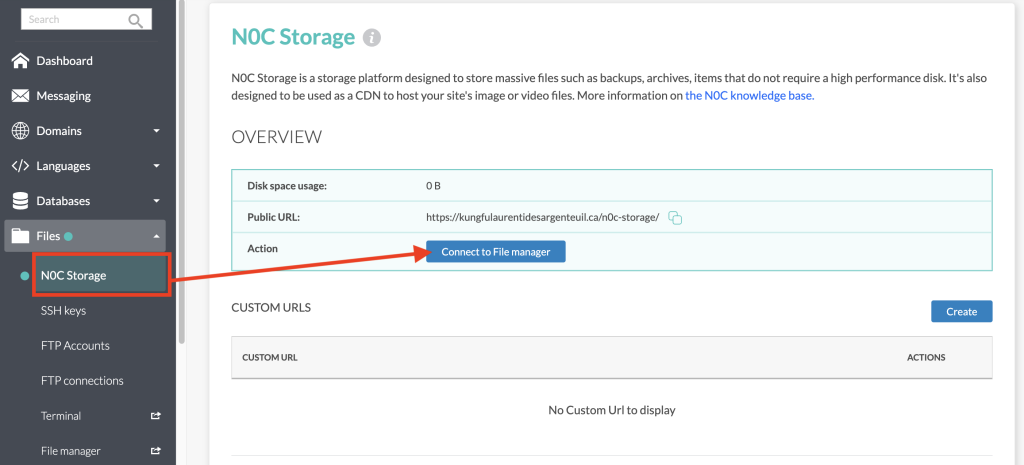
- This opens the main interface of our file manager, with each of the Local and N0C Storage icons giving access to its respective interface (the interfaces can also be accessed by clicking on Local or N0C Storage, on the left):
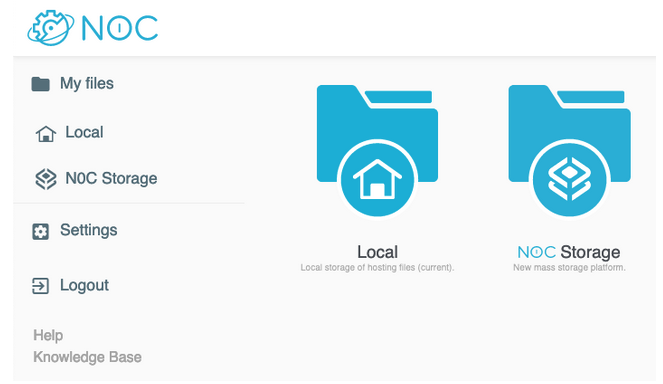
- Here is the interface you will see when you click on N0C Storage :